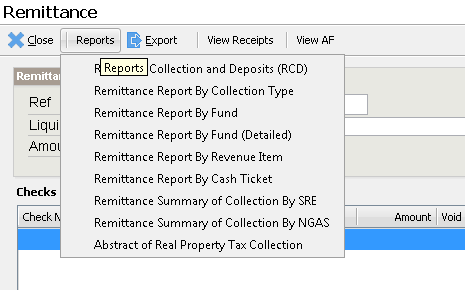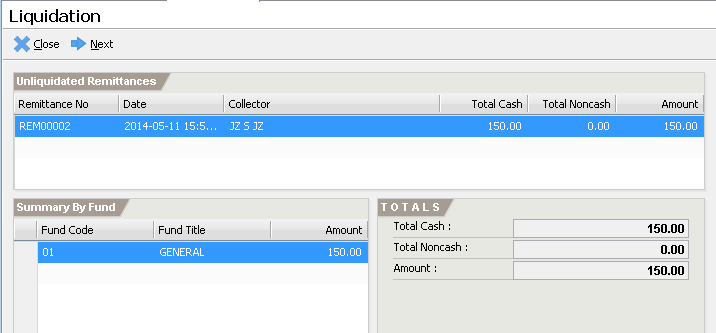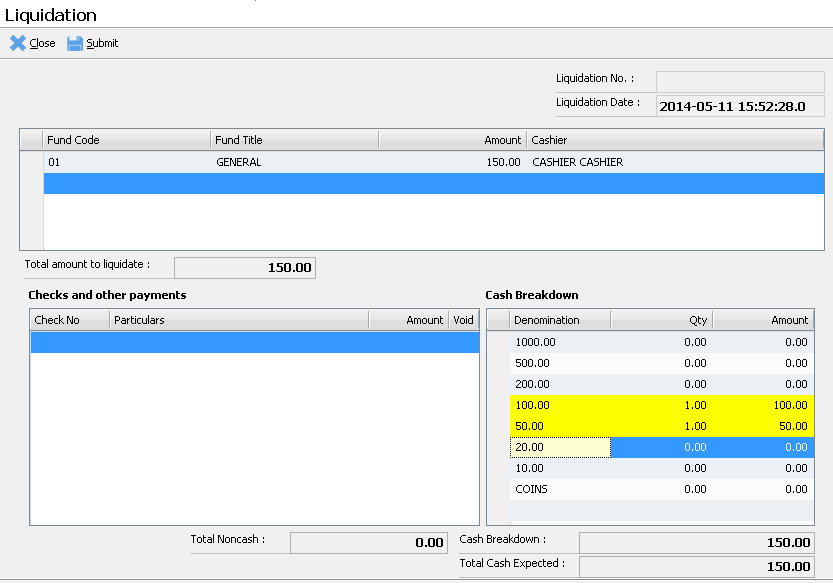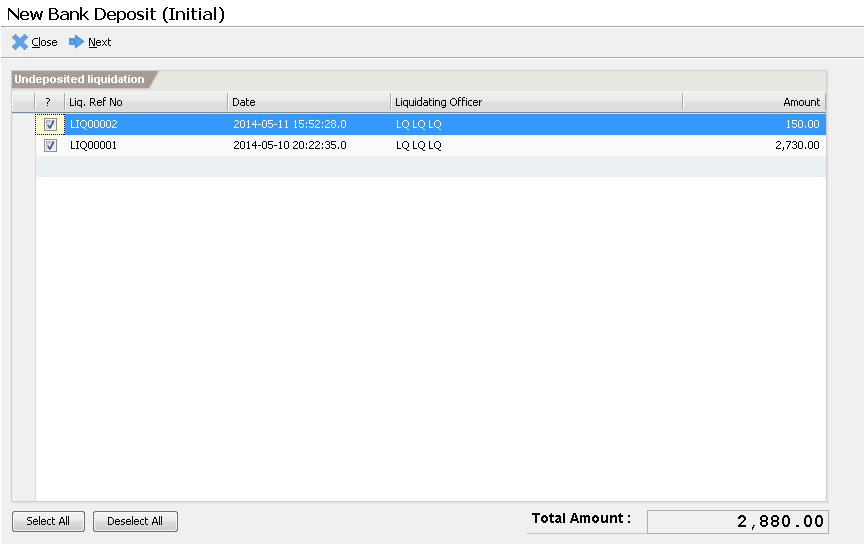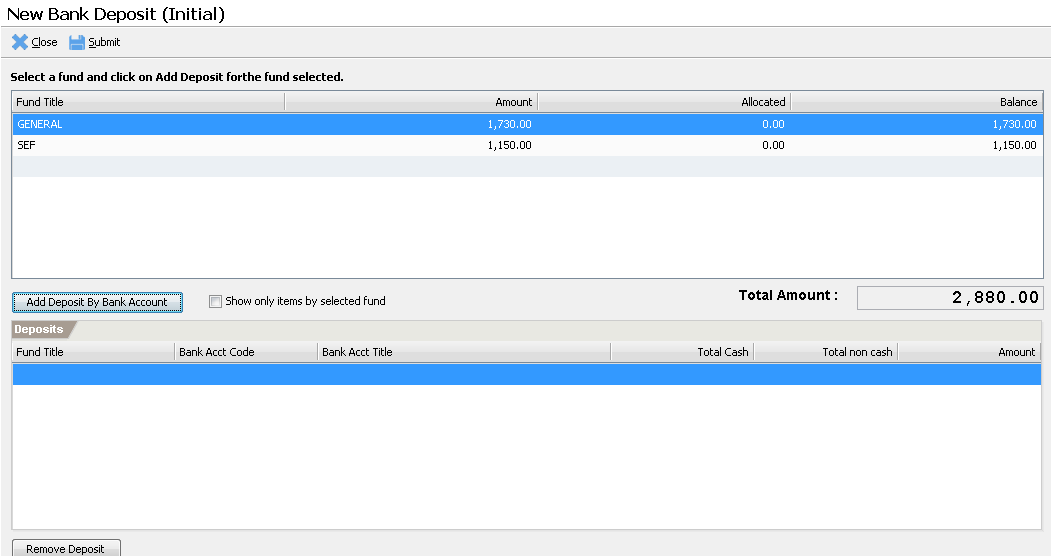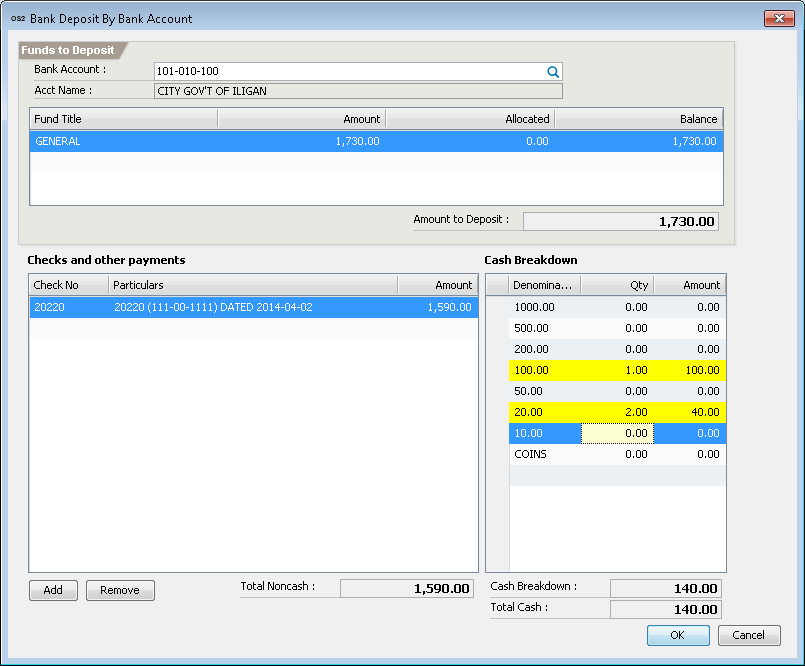Accountable Form Management
Accountable Form Management
Overview
Accountable Forms (AF) is a general term for receipt forms or official receipts. Being representation of money received, issuance has to be controlled and each form must be monitored in the system. Accountable forms are classified as serial and non-serial. Serial refers to the numbered receipts like Form 51, 56, 58. The non-serial receipts include cash tickets, or receipts containing money value.
Collectors cannot collect unless they have accountable forms on hand. If they do not yet have accountable forms, they must first create a request through an RIS( Requisition Issue Slip) for Accountable forms and specify which accountable form they want to request.
The Accountable Form Officer (AFO) is the one in charge of the inventory of accountable forms and in ensuring that there is enough stock on hand. The AFO receives requests from the collectors. If there is not enough stock, the AFO will also create a request intended for national printing office or another LGU where they will order stock. Once the stock arrives, they will create a receiving document to add the new stock to the inventory.
Replenishing Accountable Forms
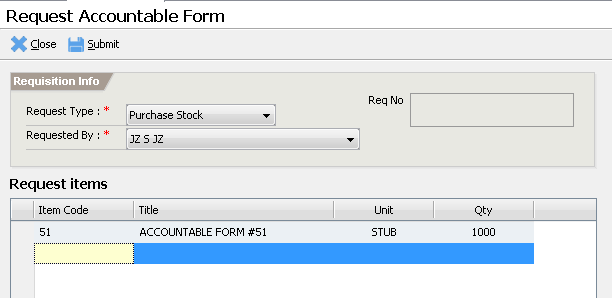
Receiving Accountable Forms
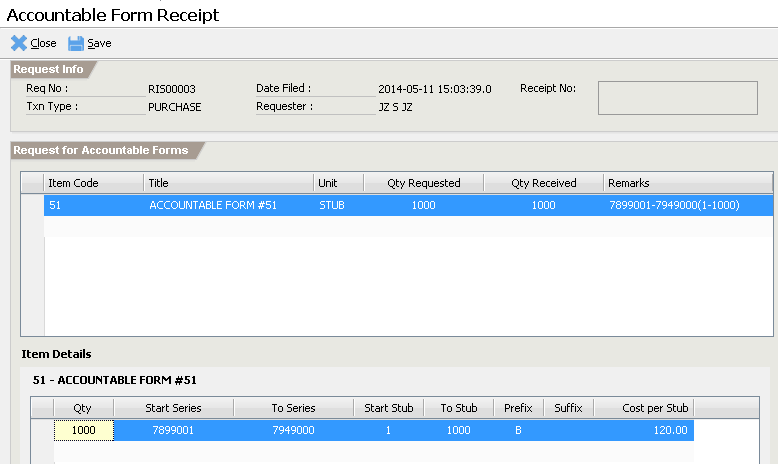
Request Accountable Forms for Collector
Issue Accountable Forms for Collection
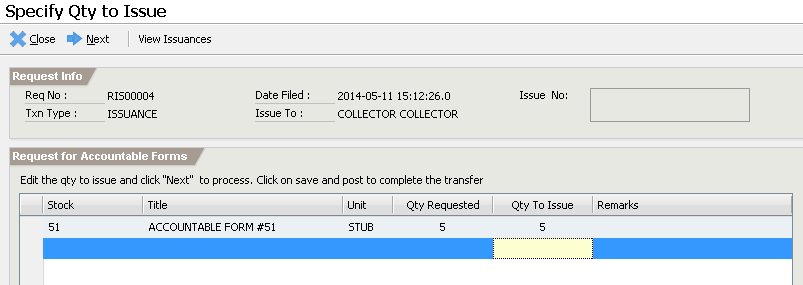
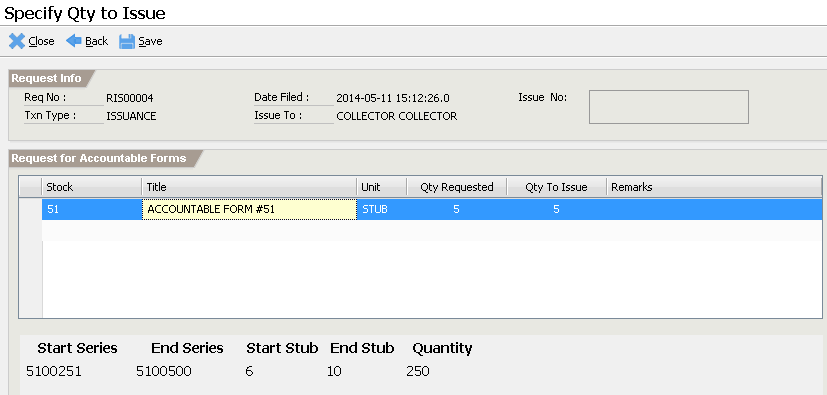
Request Accountable Forms for Sale
Issue Accountable Forms for Sale

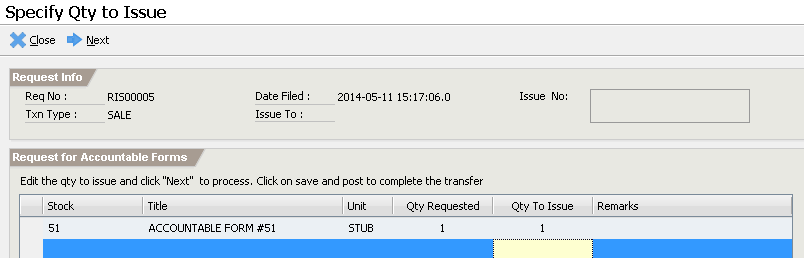
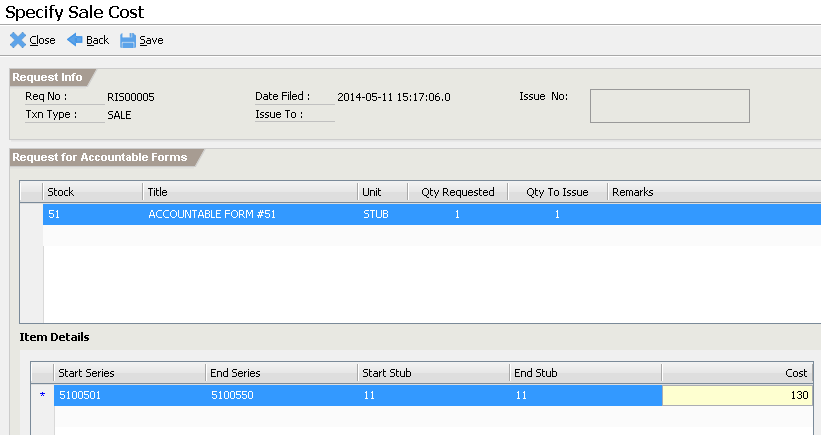
Handling Returns of Accountable Forms
Viewing Accountable Form Inventory
Transactions
Manage Accountable Forms
Requesting Accountable Forms
Activating Accountable Forms
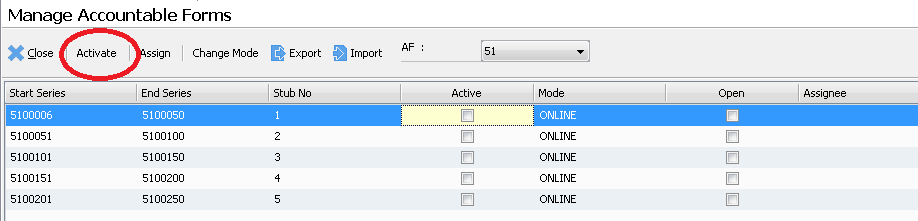
Assigning Accountable Forms to Subcollector
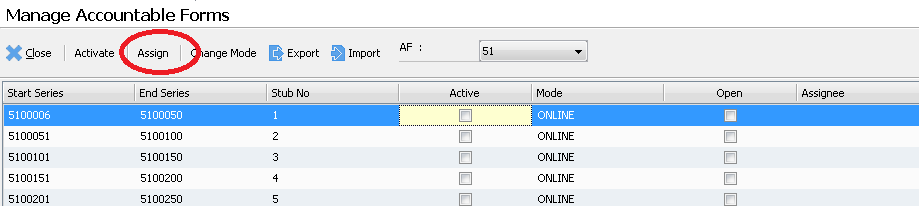
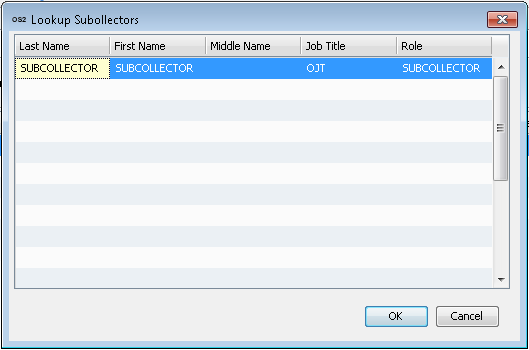
Changing Accountable Form Mode
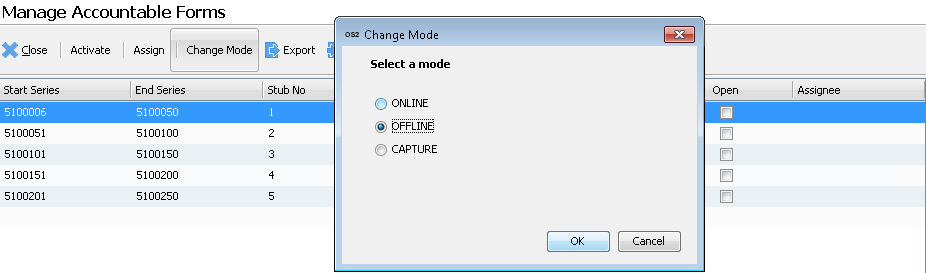
Cancellation of Accountable Form Series
Online Collection
Performing Online Collections
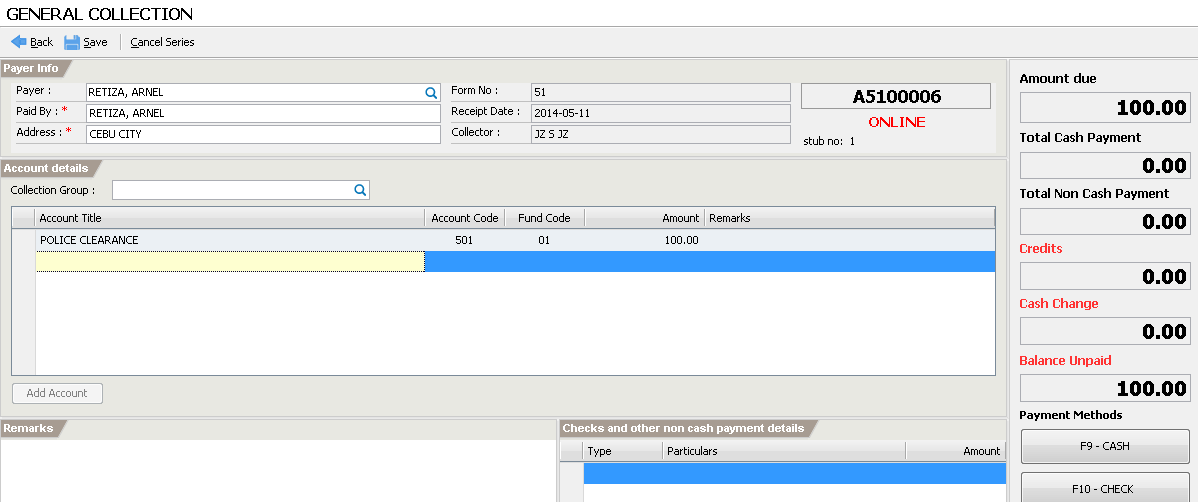
Specifying Payments
CASH
CHECK
Printing of Receipt
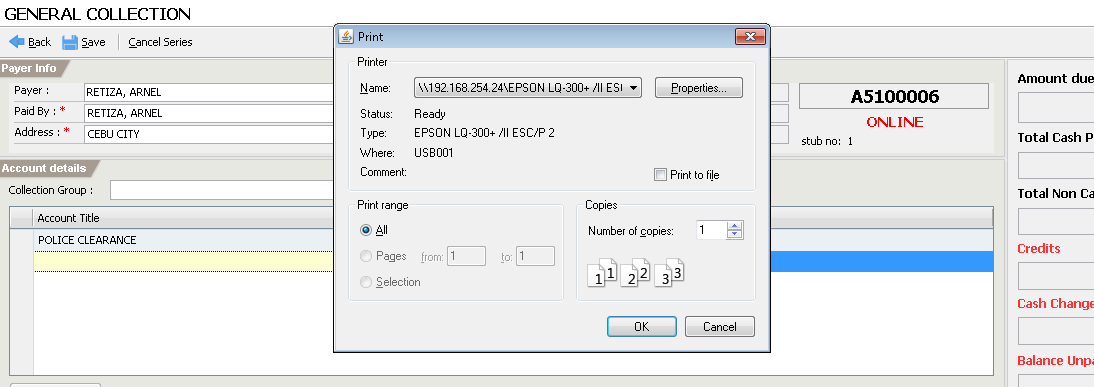
Collection Detail Totals
Voiding Receipts
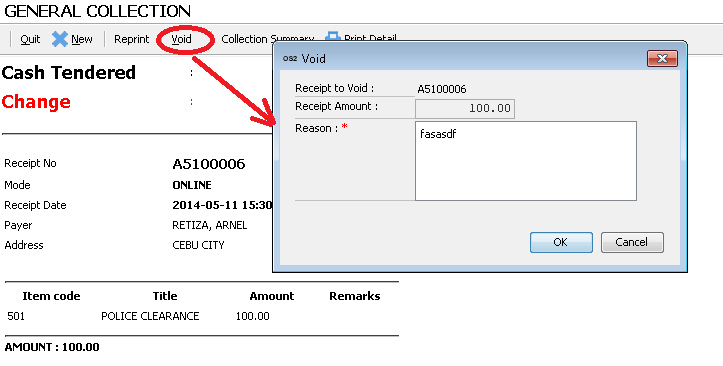
Offline Collection
Performing Offline Collections
Field Collection
Batch Collection
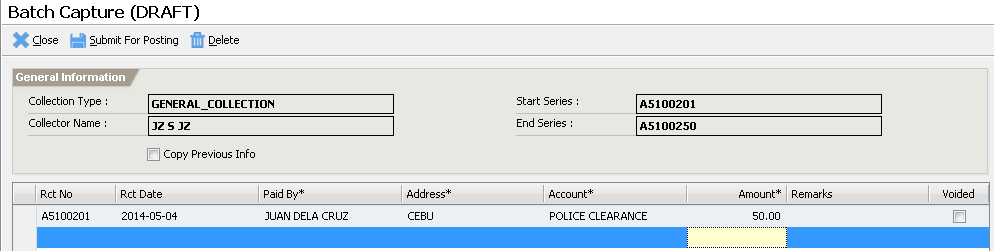
Posting of Batch Collection
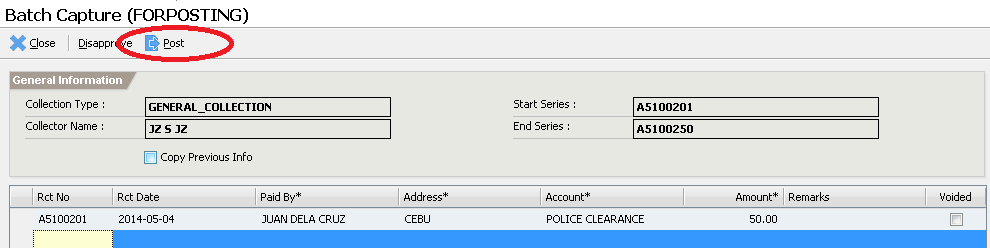
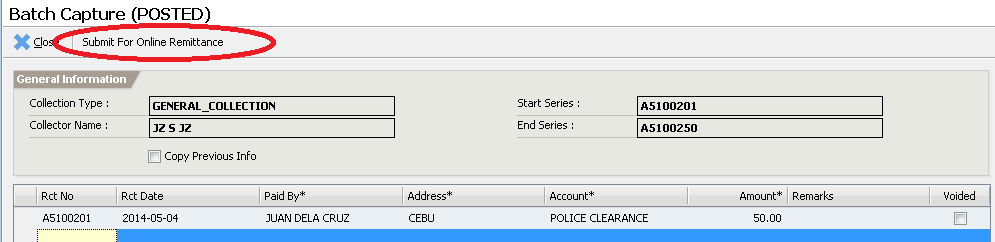
Batch Collection Data Controller
Remittance
Checking Unremitted Collections
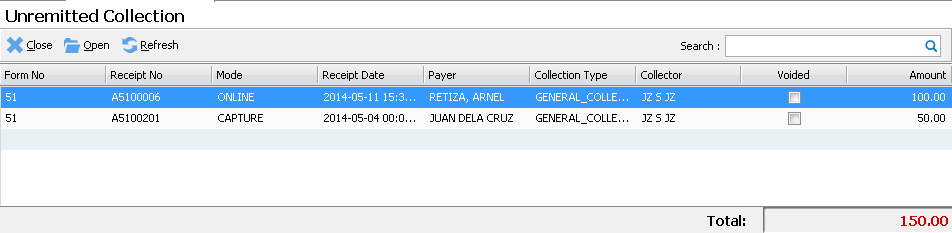
Performing Remittance
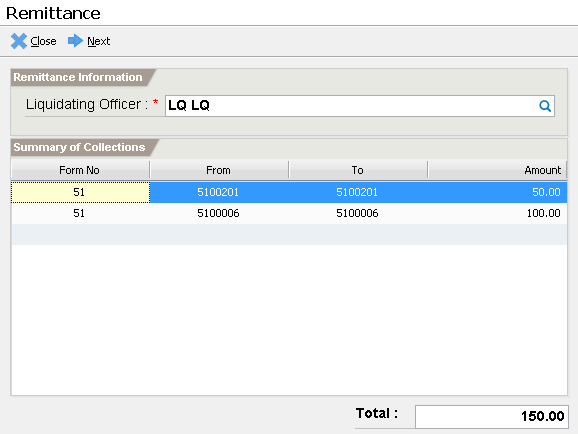
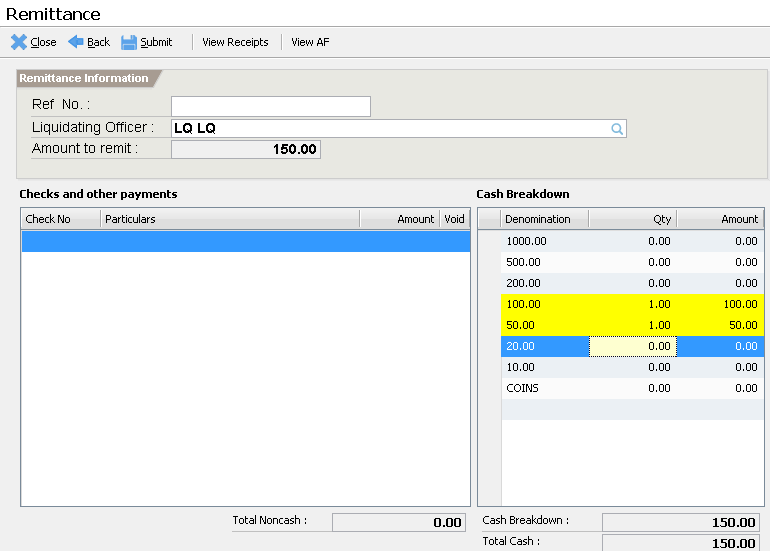
Printing Reports